Multiple Skype windows - Multi Skype - How to open multiple skype windows
Hello Guys,
You might be on Mac, Windows or Linux. But if you have more than one skype account you might want to open all of those on your same Computer. So here three methods to open Multiple skype windows on Mac, Windows and Linux:
You might be on Mac, Windows or Linux. But if you have more than one skype account you might want to open all of those on your same Computer. So here three methods to open Multiple skype windows on Mac, Windows and Linux:
 |
| Skype |
- Mac :
- Create a new user, say dailytech.
- Open a terminal and switch to the newly created user by typing "su dailytech"
- Type "/Applications/Skype.app/Contents/MacOS/Skype", a second instance of skype will be opened in the dock. (If the "Keychain Not Found" error window pops up, just press the "Cancel" button to close it, DO NOT press the "Reset To Defaults" as it may reset all your keychains)
***Note that closing the terminal will also terminate the skype instance, or you can use this command "nohup /Applications/Skype.app/Contents/MacOS/Skype" instead. - Windows:
To run another instance of Skype on Windows desktop:
- Press the Windows
 and R keys on your keyboard at the same time.
and R keys on your keyboard at the same time.
In the Run window, type %programfiles(x86)%/skype/phone/ and click OK.
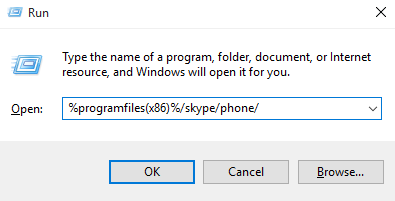
If you get an error, try again but this time type %programfiles%/skype/phone/in the Run window.- Right-click the Skype.exe file and select Send to > Desktop (create shortcut).
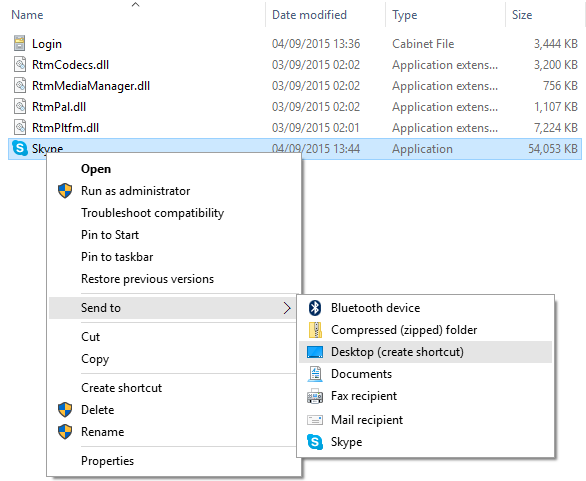
- Find the shortcut you just created on your desktop, then right-click it and select Properties.
- On the Shortcut tab, in the Target field add /secondary to the end of the path. The Target field should now read "C:\Program Files\Skype\Phone\Skype.exe" /secondary (or "C:\Program Files (x86)\Skype\Phone\Skype.exe" /secondaryif you’re running a 64-bit operating system).
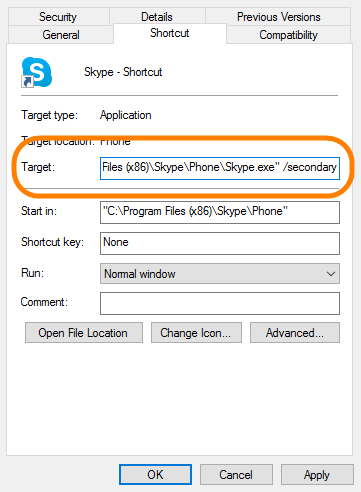
- Click OK. Now each time you double-click the Skype shortcut on your desktop, it opens a new instance of Skype.
3. Ubuntu : Run this command on terminal:
skype --secondary
Comments
Post a Comment